#sql laravel
Explore tagged Tumblr posts
Text
2 notes
·
View notes
Text
How to Prevent NoSQL Injection in Laravel Apps: A Step-by-Step Guide
Introduction
In modern web development, NoSQL databases like MongoDB offer flexibility and scalability. However, they also introduce unique security challenges, one of the most critical being NoSQL injection attacks.
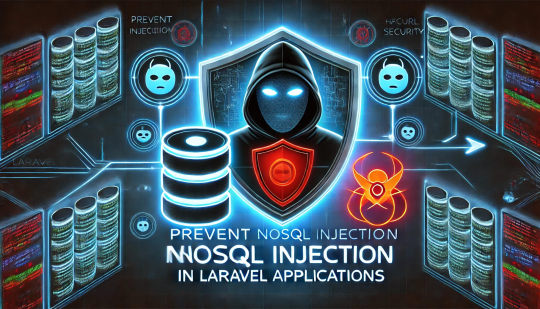
This article explores how these attacks can affect Laravel applications and provides practical coding examples to help prevent them.
What Is NoSQL Injection?
NoSQL injection is a type of attack where an attacker manipulates queries sent to a NoSQL database to access or modify unauthorized data. Unlike traditional SQL injection, NoSQL injection exploits the query language and structure of NoSQL databases.
How NoSQL Injection Affects Laravel Applications
Laravel is a popular PHP framework that supports multiple database types, including NoSQL databases like MongoDB through extensions. Unfortunately, if developers use unsanitized user input in their queries, it opens the door for potential injection attacks.
Example Scenario: Vulnerable Login Function
Consider a Laravel application using MongoDB to authenticate users. A typical login function might look like this:
public function login(Request $request) { $user = User::where('email', $request->email) ->where('password', $request->password) ->first(); if ($user) { // User authenticated } else { // Authentication failed } }
In this example, if $request->email or $request->password contains malicious input, the query can be manipulated, potentially allowing an attacker to bypass authentication.
Preventing NoSQL Injection in Laravel
1. Input Validation and Sanitization
To prevent NoSQL injection, always validate and sanitize user inputs to ensure they follow the expected format. Laravel provides built-in validation methods to handle this effectively.
$validated = $request->validate([ 'email' => 'required|email', 'password' => 'required|string|min:8', ]);
2. Use Parameterized Queries
Avoid embedding user inputs directly into queries. Instead, use parameterized queries or Laravel's query builder, which automatically handles input sanitization.
$user = User::where('email', $validated['email']) ->where('password', $validated['password']) ->first();
3. Implement Secure Authentication
Rather than comparing plain-text passwords, use Laravel's built-in authentication features that hash passwords securely and offer robust authentication mechanisms.
if (Auth::attempt(['email' => $validated['email'], 'password' => $validated['password']])) { // User authenticated } else { // Authentication failed }
Visual Demonstration
Here are two helpful images to showcase the security features and effectiveness of testing tools:
1. Screenshot of the Free Website Security Scanner Tool

Screenshot of the free tools webpage where you can access security assessment tools.
2. Screenshot of a Website Vulnerability Assessment Report
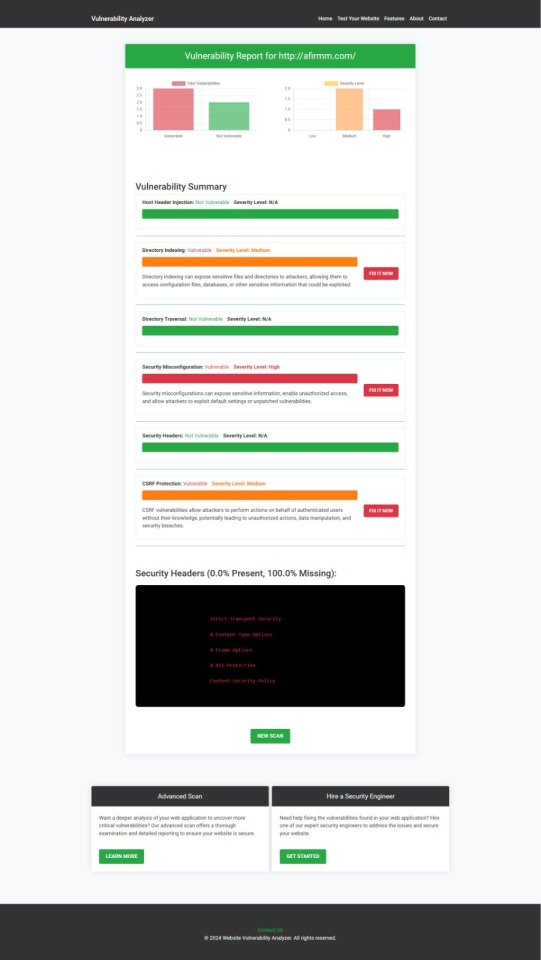
An Example of a vulnerability assessment report generated with our free tool, providing insights into possible vulnerabilities.
Conclusion
NoSQL injection attacks can pose significant threats to web applications, including those built with Laravel. However, by following best practices such as input validation, using parameterized queries, and leveraging Laravel's authentication features, you can significantly reduce the risk of these attacks.
Regularly testing your website with tools like ours to check website vulnerability can further enhance your application's security posture.
For more insights on web application security, visit the Pentest Testing Corp Blog.
1 note
·
View note
Text
Computer Programming Language Training and Placements by DOCC Kolkata
Computer Programming Language online and offline Training ( PHP, PYTHON, NODE JS, JAVA-JAVASCRIPT, etc.,) from grass route level incl. Data structure, Algorithm, Program Coding, etc. And Projects for Assured Placements in the IT Sector by DOCC Kolkata, Lake Gardens. If interested please call 9433526196. Visit www.docckolkata.com
#coding#angular#training#laravel#php#placements#php training#php programming#phpwebsitedevelopment#php framework#java script#python#javajunkie#javaprogramming#javatpoint#javascript#reactjs#sql#django#nodejs
0 notes
Text
Laravel - How to connect to azure sql server
To connect a Laravel application to an Azure SQL Server database, you’ll need to configure the database connection settings in your Laravel application. Here’s a step-by-step guide: Step 1: Install Necessary Dependencies Ensure you have the necessary database drivers installed. For Azure SQL Server, you’ll typically use the SQLSRV or PDO_SQLSRV drivers. You can install these using…

View On WordPress
0 notes
Text

#laravel#php training#php programming#php framework#coding#phpwebsitedevelopment#angular#python#php script#phpdevelopment#java#javascript#reactjs#developer#sql#java development company#jobs#placements#training#job training#nodejs#live projects
0 notes
Text
webdev log 2
implemented a gallery. I originally wanted it to be more grid-like but I decided I didn't want to mess too much with that, and I like the simple look anyways. forces you to really take in every shitty drawing.

it features a search function that only works for tags. its purpose is mostly just to search multiple tags, because I couldn't be fucked to add a feature where you could click on multiple tags there at the tags list at the top. it lists out all used tags in the table that stores art so you have an idea of what there all is.

at the bottom there's pagination. it's INSANELY easy to do with this framework I'm using. I was gushing about it to my partner on call!! they made fun of me but that's okay!!!!

anyways, clicking on the date underneath the drawing takes you to a view with the image itself (a kind of "post", if I can call it that) here you can view comments and leave one yourself if you so desire. guests are NOT allowed to reply to existing comments because I'd rather things not get too clogged up. I can't stop anyone if they did an "@{name} {message}" type comment, but I don't think anyone is gonna be chatting it up on my site, so idc. I just want it very minimal, and no nesting beyond one single reply.

of course, you can comment on story chapters too so here's what it looks like for a user (me). of course, if a user (me) posts then it gets automatically approved.
the table that stores comments differentiates story comments and art comments with foreign keys to the primary keys of the the chapter and art tables. it's a little convoluted and I kind of wish I didn't do it this way but it's too damn late isn't it. but honestly it might've been the only way to do it. the problem is just repeating code for both chapter and art views.. making a change to one means I gotta manually make the same change to the other. huge pain..

added user authentication and a really shitty bare bones dashboard for myself to approve/reject comments directly on the site in case someone comes along and wants to be mean to me :( rejecting a comment deletes it OFF my site forever. though I kind of want to be able to keep hate mail so I dunno.. oh, and also a big fat logout button because I have nowhere else to put it.
I'll spare everyone the more technical ramblings.
anyways, I'm hoping to add more things later. these are my plans:
allow users (me) to post stories/art through the site itself instead of doing it manually in the vscode terminal for every. single. story. and drawing. (probably took me 6+ hours total just doing this. I don't know why I did it.) (btw this consists of writing commands to store information via the terminal. also, sql and similar databases don't store things like markup or even line breaks. I had to alter all my stories and put \n every time there was a line break... and you have to escape apostrophes (or quotes, depending on which you use) so every "it's" had to be made into "it\'s" HUGE. PAIN. I didn't do this manually obviously but sifting and plugging my stories into character replacers was so time consuming)
delete comments button.... For my eyes and fingers only
make an About page. I've been avoiding all the fun things and doing just the scary stff
figure out SSH stuff...
clean up the shitty css. I refuse to use tailwind even tho it's trying to force me.. I don't want some sleek polished site I want it look like it's in shambles, because it is
but yeah thanks for reading about my webdev and coding journey. even though using the laravel framework made things a thousand times easier it's still a crazy amount of work. let's say building a site completely from scratch means buying every material and designing the house yourself, and using a website builder like wix is just like buying a pre built home and you're just decorating it. using this framework is like putting together a build-your-own-house kit. you're still building a fucking house.
I feel crazy. it felt like the site was close to breaking several times. been sleep deprived for several days working on this nonstop I think I'm getting a little sick 😵💫
going to bed now. it's 9 am.
6 notes
·
View notes
Text
Laravel Là Gì?
Laravel là một framework PHP mã nguồn mở được thiết kế để phát triển các ứng dụng web theo kiến trúc MVC (Model-View-Controller). Ra mắt lần đầu vào năm 2011 bởi Taylor Otwell, Laravel nhanh chóng trở thành một trong những framework phổ biến nhất trong cộng đồng lập trình PHP nhờ sự đơn giản, mạnh mẽ và linh hoạt.

Laravel cung cấp một loạt các công cụ và tính năng hữu ích, giúp tăng tốc và tối ưu hóa quá trình phát triển phần mềm. Một số tính năng nổi bật của Laravel bao gồm hệ thống định tuyến mạnh mẽ, ORM (Eloquent) để làm việc với cơ sở dữ liệu, hệ thống migration để quản lý database, và các công cụ tích hợp như Artisan CLI (dòng lệnh) hỗ trợ tự động hóa nhiều tác vụ.
Ngoài ra, Laravel còn hỗ trợ việc bảo mật với các cơ chế như xác thực người dùng, mã hóa, và bảo vệ ứng dụng khỏi các lỗ hổng bảo mật phổ biến (CSRF, SQL Injection). Đặc biệt, Laravel đi kèm với Blade – một công cụ tạo giao diện thân thiện và hiệu quả.
Với hệ sinh thái phong phú như Laravel Forge, Nova, và Envoyer, framework này không chỉ phù hợp cho các ứng dụng nhỏ mà còn mạnh mẽ đủ để phát triển các hệ thống lớn, phức tạp. Laravel là lựa chọn lý tưởng cho các lập trình viên PHP muốn xây dựng các ứng dụng nhanh chóng và chuyên nghiệp.
Nguồn: https://thuegpu.vn/laravel-la-gi-cai-dat-va-cau-hinh-laravel-voi-nginx-tren-ubuntu/
2 notes
·
View notes
Text

URGENT HIRING IT TRAINERS
(ONSITE, FULL TIME)
TRAINING AREAS IN THE FOLLOWING DOMAINS
• C, C++, SQL, PYTHON, IP, HTML5, CSS3, JQUERY, JAVA SCRIPT
• MERN, JAVA (CORE & ADVANCE) & PHP (CORE & FRAMEWORKS CODEIGNITER & LARAVEL)
• DATA STRUCTURES AND ALGORITHMS WITH C++, JAVA & PYTHON
• DATA SCIENCE, ML, DEEP LEARNING, NLP
TOTAL NO. OF POSITIONS: 5 (FIVE)
QUALIFICATION
M.TECH, B.TECH (IT / CS) / MCA TEACHING EXPERIENCE
TEACHING EXPERIENCE
MINIMUM 3 YEARS
NOTE :
1. DELHI CANDIDATES (PREF.)
2. OUTSTATION CANDIDATES CAN ALSO APPLY WHO WILL BE READY TO RELOCATE IMMEDIATELY
SHARE YOUR CV at [email protected]
Contact Us:
9319593915
Veridical Technologies,
www.veridicaltechnologies.com
Aggarwal Prestige Mall, 5th Floor-512, Rd.
Number 44, Rani Bagh, Pitampura,
Delhi-110034
#job#ittraining#webtechnologies#delhi#trainer#faculty#JAVA#python#datascience#dataanalytics#datastructure#php#coding#mern
1 note
·
View note
Text
How to Choose the Right Security Stack for Your Business Website
In an age where cyberattacks are growing more frequent and sophisticated, a secure website isn’t just a best practice—it’s a business necessity. Whether you're running an eCommerce store, SaaS product, or a company website, your security stack plays a critical role in protecting sensitive data, maintaining customer trust, and ensuring compliance.
A professional Web Development Company will always prioritize building a tailored security framework that addresses both current risks and future vulnerabilities. But how do you decide which tools and layers should be part of your website's defense system?
Let’s break down what a “security stack” means and how to choose the right one for your business.
What Is a Website Security Stack?
A security stack is a layered approach to website protection. It combines various technologies and tools—each targeting a specific set of threats—to create a comprehensive shield around your web infrastructure.
Think of it like a multi-lock system for your home:
One layer protects your doors (authentication)
Another secures your windows (firewalls)
And another watches for unusual activity (monitoring tools)
When configured properly, these layers work together to identify, prevent, and respond to attacks—without compromising website speed or functionality.
1. Start With an SSL/TLS Certificate
This is the most basic, yet crucial, layer. An SSL/TLS certificate encrypts the data exchanged between your website and its users. It ensures that personal information, passwords, and payment details can't be intercepted by third parties.
Make sure:
Your certificate is issued by a trusted Certificate Authority (CA)
It’s renewed automatically
All pages (not just the login or checkout) are secured with HTTPS
Modern browsers now flag non-HTTPS sites as "Not Secure"—a red flag for users and search engines alike.
2. Use a Web Application Firewall (WAF)
A WAF monitors and filters HTTP traffic between your website and the internet. It blocks common threats like SQL injection, cross-site scripting (XSS), and brute-force attacks.
Choose a WAF that:
Offers customizable rules
Supports DDoS protection
Provides real-time traffic analytics
Popular WAFs include Cloudflare, Sucuri, and AWS WAF—each with varying levels of control and reporting. Your development agency can help configure the best fit based on your tech stack and risk exposure.
3. Implement Secure Authentication Protocols
Weak passwords and poorly managed login systems are among the top causes of data breaches. Strengthen this layer with:
Two-Factor Authentication (2FA)
OAuth2 or SSO integrations for enterprise-level users
Rate-limiting and lockout mechanisms for failed login attempts
Make sure admin panels, user dashboards, and CMS backends are protected with hardened authentication protocols—not just simple passwords.
4. Harden Your CMS and Framework
If you’re using platforms like WordPress, Webflow, or custom frameworks like Laravel or Django, security starts with how well the code and plugins are managed.
Best practices include:
Removing unused plugins and themes
Regularly updating core software
Using only trusted third-party packages
Applying role-based access controls
A Web Development Company will often audit your codebase and extensions for hidden vulnerabilities and outdated dependencies.
5. Monitor and Log Everything
Security isn’t static—it requires continuous monitoring. Use log management and monitoring tools to detect suspicious behavior in real time.
Your stack should include:
Application-level logging (failed logins, unusual traffic)
Server and file integrity monitoring
Alerts for changes in configuration or permissions
Tools like Sentry, Datadog, or even open-source solutions like Fail2Ban can help detect threats early before they escalate.
6. Secure Your Hosting Environment
Your server and hosting setup must be as secure as your code. Ensure:
Firewalls are configured at the OS level
SFTP (not FTP) is used for file transfers
Admin panels are IP-restricted or hidden behind VPNs
Automated daily backups are stored off-site
Many breaches happen at the server level due to misconfigured permissions or outdated software—especially on unmanaged VPS environments.
7. Regular Penetration Testing and Updates
Security isn’t a one-time setup. Schedule regular penetration testing and vulnerability scans to identify new risks. Ensure:
Your software dependencies are up-to-date
Security patches are applied immediately
Reports are reviewed and acted upon
This proactive approach protects your business from evolving threats and demonstrates compliance with security standards and regulations.
Conclusion
Choosing the right security stack is not just about installing tools—it's about building a customized, layered defense system that protects your website from every angle. From SSL certificates and firewalls to authentication protocols and monitoring tools, each element plays a role in safeguarding your digital assets.
To ensure nothing is overlooked, work with a Web Development Company that specializes in security-first development. With the right guidance and configuration, your website can stay protected, performant, and trusted—no matter how fast your business grows.
0 notes
Text
Why You Should Hire a PHP Web Development Company for Scalable Digital Solutions
In today's fast-evolving digital landscape, having a powerful, dynamic, and scalable website is non-negotiable for businesses that want to compete online. Among the various technologies available for web development, PHP continues to be a dominant force — powering nearly 80% of all websites on the internet. From building simple websites to complex enterprise applications, PHP offers flexibility, speed, and cost-efficiency. But to leverage PHP to its full potential, it’s essential to work with an experienced PHP Web Development Company.
This is where Brain Inventory stands out as your trusted technology partner. With years of hands-on experience in custom PHP development, Brain Inventory builds high-performance web solutions tailored to your business needs. We don’t just write code — we deliver business outcomes that drive growth.

Why Choose Brain Inventory as Your PHP Web Development Company?
When you partner with Brain Inventory, you get access to a team of dedicated PHP experts, cutting-edge technologies, and a proven methodology that ensures quality and scalability.
1. Custom PHP Development for Unique Business Needs
Every business is different. At Brain Inventory, we don’t believe in one-size-fits-all solutions. Our PHP developers craft custom applications that align with your brand identity, user behavior, and operational goals. Whether it’s a startup MVP or a large-scale enterprise portal, we’ve got you covered.
2. Expertise in Leading PHP Frameworks
We specialize in modern PHP frameworks like Laravel, CodeIgniter, and Symfony. These frameworks enable us to build secure, scalable, and maintainable applications while significantly reducing development time. Our code is clean, modular, and built to perform under pressure.
3. Responsive Web Portals & eCommerce Development
Looking to launch an eCommerce store or a responsive web portal? Brain Inventory develops feature-rich platforms that are optimized for performance, SEO, and user experience. From product catalogs to payment gateways, we handle it all.
4. Robust Backend & CMS Integration
Need a solid backend or a custom content management system? We develop powerful PHP-based backend architectures and integrate popular CMS platforms like WordPress, Drupal, and Joomla for seamless content control.
5. API Development & Third-Party Integrations
Our PHP experts can build RESTful APIs and integrate third-party services including CRMs, ERPs, payment gateways, and social media platforms. This adds greater functionality and automation to your systems.
6. Security, Speed & Optimization Best Practices
We follow strict coding standards and apply best practices for security (like input sanitization and SQL injection prevention). Additionally, we optimize your application for faster load times and better server performance.
7. Ongoing Support & Maintenance
Your digital journey doesn’t end after deployment. Brain Inventory provides continuous support, updates, and maintenance to ensure your website or application stays updated, secure, and relevant.
Why Brain Inventory?
As a leading PHP Web Development Company, Brain Inventory has delivered hundreds of successful projects for clients across various industries including healthcare, logistics, education, fintech, retail, and more. Our team of skilled PHP developers, UI/UX designers, and project managers work closely with you to turn your vision into a digital reality.
By choosing Brain Inventory, you’re not just hiring developers — you’re gaining a long-term partner committed to your digital success.
Final Thoughts
If you’re planning to build a dynamic website, scalable web application, or need support for an existing PHP project, don’t settle for less. Hire a trusted PHP Web Development Company like Brain Inventory to bring technical excellence, creative design, and business strategy together — all under one roof.
📞 Ready to transform your ideas into powerful PHP-based digital products? 👉 Get in touch with Brain Inventory
Let’s build something amazing together!
#PHP Web Development Company#hire php development company#php web development#php development company#phpdevelopment
0 notes
Text
Insecure Deserialization Vulnerabilities in Laravel: How to Protect Your Web Applications
Introduction: What is Insecure Deserialization?
Insecure deserialization is a vulnerability that occurs when untrusted data is deserialized into objects. In the context of a Laravel application, this could allow attackers to manipulate serialized objects, leading to remote code execution, data tampering, or other severe consequences.

Understanding this vulnerability is crucial for maintaining a secure web application, and in this blog post, we will dive into how to identify and mitigate insecure deserialization in Laravel applications.
The Risk of Insecure Deserialization in Laravel
Laravel uses PHP’s native serialize() and unserialize() functions for object serialization. If user-controlled data is deserialized, malicious actors could inject code that manipulates the application’s behavior.
For instance, an attacker could inject a payload that, when deserialized, executes unwanted code, resulting in security breaches such as privilege escalation or system compromise.
Let’s break down an example of how this vulnerability works.
Coding Example: How Insecure Deserialization Works in Laravel
Consider a Laravel application that uses serialization to store user preferences in a session:
// Store user preferences in a session $userPreferences = ['theme' => 'dark', 'notifications' => 'enabled']; session(['user_preferences' => serialize($userPreferences)]);
Later, when the application retrieves these preferences:
// Retrieve and unserialize user preferences $userPreferences = unserialize(session('user_preferences'));
In this example, if the session data is manipulated or an attacker crafts a malicious payload, it could lead to harmful behavior. A simple attacker-controlled input like O:8:"stdClass":1:{s:3:"foo";s:5:"bar";} could cause the application to execute unintended actions.
Preventing Insecure Deserialization in Laravel
To prevent insecure deserialization, you should:
Avoid Unserialize User-Controlled Data: Don’t deserialize data from untrusted sources, especially user input. If necessary, use json_decode() instead of unserialize() as it is more secure for handling data.
Use Class Whitelisting: Laravel provides unserialize class whitelisting through the unserialize_callback_func PHP directive. This limits the classes that can be deserialized, reducing the risk of remote code execution.
Example:
ini_set('unserialize_callback_func', 'my_safe_callback');
3. Encrypt Serialized Data: Laravel supports built-in encryption mechanisms. By encrypting your serialized data, you ensure that an attacker cannot manipulate it even if they can access it.
Example:
use Illuminate\Support\Facades\Crypt; $encryptedData = Crypt::encrypt($userPreferences);
4. Regular Security Audits: Regular vulnerability assessments and penetration testing can help identify and fix deserialization issues before they become a threat.
How Our Free Website Security Tool Can Help
To make this process easier for you, our free Website Security Scanner tool helps you quickly detect vulnerabilities such as insecure deserialization on your Laravel application. It provides a detailed analysis of your website’s security and suggests the next steps.
Here’s a screenshot of our Website Security Checker:

Screenshot of the free tools webpage where you can access security assessment tools.
After running the analysis, you will get a comprehensive vulnerability assessment report that highlights any potential security risks, including insecure deserialization. This can guide you in addressing vulnerabilities effectively.
Here’s a screenshot of a typical vulnerability assessment report:

An example of a vulnerability assessment report generated with our free tool, providing insights into possible vulnerabilities.
Conclusion
Insecure deserialization is a serious risk that can lead to devastating security breaches. However, by following best practices such as avoiding deserialization of user-controlled data, using encryption, and running regular security audits, you can significantly reduce this risk.
Leverage our free tool to check Website Vulnerability to ensure that your Laravel application is protected from this and other potential vulnerabilities.
Don’t wait for an attack to happen. Take proactive measures and secure your web applications today!
#cyber security#cybersecurity#pentesting#data security#security#the security breach show#laravel#sql#php#insecure
1 note
·
View note
Text
Complete PHP Tutorial: Learn PHP from Scratch in 7 Days
Are you looking to learn backend web development and build dynamic websites with real functionality? You’re in the right place. Welcome to the Complete PHP Tutorial: Learn PHP from Scratch in 7 Days — a practical, beginner-friendly guide designed to help you master the fundamentals of PHP in just one week.
PHP, or Hypertext Preprocessor, is one of the most widely used server-side scripting languages on the web. It powers everything from small blogs to large-scale websites like Facebook and WordPress. Learning PHP opens up the door to back-end development, content management systems, and full-stack programming. Whether you're a complete beginner or have some experience with HTML/CSS, this tutorial is structured to help you learn PHP step by step with real-world examples.
Why Learn PHP?
Before diving into the tutorial, let’s understand why PHP is still relevant and worth learning in 2025:
Beginner-friendly: Easy syntax and wide support.
Open-source: Free to use with strong community support.
Cross-platform: Runs on Windows, macOS, Linux, and integrates with most servers.
Database integration: Works seamlessly with MySQL and other databases.
In-demand: Still heavily used in CMS platforms like WordPress, Joomla, and Drupal.
If you want to build contact forms, login systems, e-commerce platforms, or data-driven applications, PHP is a great place to start.
Day-by-Day Breakdown: Learn PHP from Scratch in 7 Days
Day 1: Introduction to PHP & Setup
Start by setting up your environment:
Install XAMPP or MAMP to create a local server.
Create your first .php file.
Learn how to embed PHP inside HTML.
Example:
<?php echo "Hello, PHP!"; ?>
What you’ll learn:
How PHP works on the server
Running PHP in your browser
Basic syntax and echo statement
Day 2: Variables, Data Types & Constants
Dive into PHP variables and data types:
$name = "John"; $age = 25; $is_student = true;
Key concepts:
Variable declaration and naming
Data types: String, Integer, Float, Boolean, Array
Constants and predefined variables ($_SERVER, $_GET, $_POST)
Day 3: Operators, Conditions & Control Flow
Learn how to make decisions in PHP:
if ($age > 18) { echo "You are an adult."; } else { echo "You are underage."; }
Topics covered:
Arithmetic, comparison, and logical operators
If-else, switch-case
Nesting conditions and best practices
Day 4: Loops and Arrays
Understand loops to perform repetitive tasks:
$fruits = ["Apple", "Banana", "Cherry"]; foreach ($fruits as $fruit) { echo $fruit. "<br>"; }
Learn about:
for, while, do...while, and foreach loops
Arrays: indexed, associative, and multidimensional
Array functions (count(), array_push(), etc.)
Day 5: Functions & Form Handling
Start writing reusable code and learn how to process user input from forms:
function greet($name) { return "Hello, $name!"; }
Skills you gain:
Defining and calling functions
Passing parameters and returning values
Handling HTML form data with $_POST and $_GET
Form validation and basic security tips
Day 6: Working with Files & Sessions
Build applications that remember users and work with files:
session_start(); $_SESSION["username"] = "admin";
Topics included:
File handling (fopen, fwrite, fread, etc.)
Reading and writing text files
Sessions and cookies
Login system basics using session variables
Day 7: PHP & MySQL – Database Connectivity
On the final day, you’ll connect PHP to a database and build a mini CRUD app:
$conn = new mysqli("localhost", "root", "", "mydatabase");
Learn how to:
Connect PHP to a MySQL database
Create and execute SQL queries
Insert, read, update, and delete (CRUD operations)
Display database data in HTML tables
Bonus Tips for Mastering PHP
Practice by building mini-projects (login form, guest book, blog)
Read official documentation at php.net
Use tools like phpMyAdmin to manage databases visually
Try MVC frameworks like Laravel or CodeIgniter once you're confident with core PHP
What You’ll Be Able to Build After This PHP Tutorial
After following this 7-day PHP tutorial, you’ll be able to:
Create dynamic web pages
Handle form submissions
Work with databases
Manage sessions and users
Understand the logic behind content management systems (CMS)
This gives you the foundation to become a full-stack developer, or even specialize in backend development using PHP and MySQL.
Final Thoughts
Learning PHP doesn’t have to be difficult or time-consuming. With the Complete PHP Tutorial: Learn PHP from Scratch in 7 Days, you’re taking a focused, structured path toward web development success. You’ll learn all the core concepts through clear explanations and hands-on examples that prepare you for real-world projects.
Whether you’re a student, freelancer, or aspiring developer, PHP remains a powerful and valuable skill to add to your web development toolkit.
So open up your code editor, start typing your first <?php ... ?> block, and begin your journey to building dynamic, powerful web applications — one day at a time.

0 notes
Text
Expanding Career Opportunities in Software Development
The tech industry is rapidly evolving, creating high demand for professionals skilled in both frontend and backend development. Roles such as PHP Developer, Full Stack Developer, and Backend Developer are especially sought after for their ability to build scalable, secure, and high-performing applications Coding Bit. Developers are expected to work with programming languages like PHP, JavaScript, and Python, and utilize frameworks such as Laravel, React.js, and Node.js. A typical development stack includes working with RESTful APIs, managing SQL or NoSQL databases (like MySQL, MongoDB), and using Git for version control. Knowledge of HTML5, CSS3, and JavaScript ES6 is essential for frontend development, while backend tasks often involve writing server-side logic, handling JSON data, and securing endpoints using JWT authentication. Familiarity with CI/CD pipelines (e.g., GitHub Actions, Jenkins), Docker containers, and automated testing tools like PHP Unit or Postman can significantly enhance a developer’s productivity and employability. As companies prioritize robust, testable, and maintainable code, developers who understand both software construction and software testing fundamentals are more competitive in the Coding Bit.
Full Stack PHP Developer
Combines frontend and backend skills using PHP for server-side logic and JavaScript, HTML, and CSS for UI/UX.
Works with frameworks like Laravel, Symfony, or CodeIgniter.
May handle API integration, database design (MySQL/PostgreSQL), and deployment using tools like Docker or Git. Email Address: [email protected]

#SoftwareDeveloper#WebDeveloper#FullStackDeveloper#BackendDeveloper#PHPDeveloper#TechJobs#CareerInTech#RemoteTechJobs
0 notes
Text
Lộ Trình Nâng Cấp Web
Xem Lịch Lộ trình nâng cấp Website đến 2027 🚀 (Có PHP & SQL) 2025: Cơ sở & Hiện đại hóa nền tảng Tháng 6 – 9/2025: Xây dựng lại frontend bằng React/Next.js hoặc Vue 3 + Vite Thiết kế giao diện responsive, tối ưu UX/UI & tốc độ Chuyển backend sang Node.js/Express hoặc Laravel (PHP 8+) Tạo API RESTful hoặc GraphQL cho frontend Thiết lập CI/CD tự động deploy trên cloud Tháng 10 – 12/2025: Tích…
0 notes
Text
Top Programming Languages to Learn for Freelancing in India

The gig economy in India is blazing a trail and so is the demand for skilled programmers and developers. Among the biggest plus points for freelancing work is huge flexibility, independence, and money-making potential, which makes many techies go for it as a career option. However, with the endless list of languages available to choose from, which ones should you master to thrive as a freelance developer in India?
Deciding on the language is of paramount importance because at the end of the day, it needs to get you clients, lucrative projects that pay well, and the foundation for your complete freelance career. Here is a list of some of the top programming languages to learn for freelancing in India along with their market demand, types of projects, and earning potential.
Why Freelance Programming is a Smart Career Choice
Let's lay out really fast the benefits of freelance programmer in India before the languages:
Flexibility: Work from any place, on the hours you choose, and with the workload of your preference.
Diverse Projects: Different industries and technologies put your skills to test.
Increased Earning Potential: When most people make the shift toward freelancing, they rapidly find that the rates offered often surpass customary salaries-with growing experience.
Skill Growth: New learning keeps on taking place in terms of new technology and problem-solving.
Autonomy: Your own person and the evolution of your brand.
Top Programming Languages for Freelancing in India:
Python:
Why it's great for freelancing: Python's versatility is its superpower. It's used for web development (Django, Flask), data science, machine learning, AI, scripting, automation, and even basic game development. This wide range of applications means a vast pool of freelance projects. Clients often seek Python developers for data analysis, building custom scripts, or developing backend APIs.
Freelance Project Examples: Data cleaning scripts, AI model integration, web scraping, custom automation tools, backend for web/mobile apps.
JavaScript (with Frameworks like React, Angular, Node.js):
Why it's great for freelancing: JavaScript is indispensable for web development. As the language of the internet, it allows you to build interactive front-end interfaces (React, Angular, Vue.js) and powerful back-end servers (Node.js). Full-stack JavaScript developers are in exceptionally high demand.
Freelance Project Examples: Interactive websites, single-page applications (SPAs), e-commerce platforms, custom web tools, APIs.
PHP (with Frameworks like Laravel, WordPress):
Why it's great for freelancing: While newer languages emerge, PHP continues to power a significant portion of the web, including WordPress – which dominates the CMS market. Knowledge of PHP, especially with frameworks like Laravel or Symfony, opens up a massive market for website development, customization, and maintenance.
Freelance Project Examples: WordPress theme/plugin development, custom CMS solutions, e-commerce site development, existing website maintenance.
Java:
Why it's great for freelancing: Java is a powerhouse for enterprise-level applications, Android mobile app development, and large-scale backend systems. Many established businesses and startups require Java expertise for robust, scalable solutions.
Freelance Project Examples: Android app development, enterprise software development, backend API development, migration projects.
SQL (Structured Query Language):
Why it's great for freelancing: While not a full-fledged programming language for building applications, SQL is the language of databases, and almost every application relies on one. Freelancers proficient in SQL can offer services in database design, optimization, data extraction, and reporting. It often complements other languages.
Freelance Project Examples: Database design and optimization, custom report generation, data migration, data cleaning for analytics projects.
Swift/Kotlin (for Mobile Development):
Why it's great for freelancing: With the explosive growth of smartphone usage, mobile app development remains a goldmine for freelancers. Swift is for iOS (Apple) apps, and Kotlin is primarily for Android. Specializing in one or both can carve out a lucrative niche.
Freelance Project Examples: Custom mobile applications for businesses, utility apps, game development, app maintenance and updates.
How to Choose Your First Freelance Language:
Consider Your Interests: What kind of projects excite you? Web, mobile, data, or something else?
Research Market Demand: Look at popular freelance platforms (Upwork, Fiverr, Freelancer.in) for the types of projects most requested in India.
Start with a Beginner-Friendly Language: Python or JavaScript is an excellent start due to their immense resources and helpful communities.
Focus on a Niche: Instead of trying to learn everything, go extremely deep on one or two languages within a domain (e.g., Python for data science, JavaScript for MERN stack development).
To be a successful freelance programmer in India, technical skills have to be combined with powerful communication, project management, and self-discipline. By mastering either one or all of these top programming languages, you will be set to seize exciting opportunities and project yourself as an independent professional in the ever-evolving digital domain.
Contact us
Location: Bopal & Iskcon-Ambli in Ahmedabad, Gujarat
Call now on +91 9825618292
Visit Our Website: http://tccicomputercoaching.com/
#Freelance Programming#Freelance India#Programming Languages#Coding for Freelancers#Learn to Code#Python#JavaScript#Java#PHP#SQL#Mobile Development#Freelance Developer#TCCI Computer Coaching
0 notes
Text
How Laravel Development Services Deliver High-Performance Web Portals for B2B Brands
In the fast-paced world of B2B business, your digital presence is more than just a website; it's your primary tool for lead generation, sales enablement, and partner communication. For enterprises that need performance, flexibility, and reliability, Laravel has become the go-to PHP framework. With Laravel development services, B2B companies can build high-performance web portals that are scalable, secure, and customized for complex workflows.
In this blog, we’ll explore how Laravel stands out, what makes it ideal for B2B web portals, and why partnering with the right Laravel development company can accelerate your digital growth.
Why Laravel for B2B Web Portals?
Laravel is a modern PHP framework known for its elegant syntax, modular architecture, and strong ecosystem. It supports robust backend development and integrates seamlessly with frontend tools, third-party APIs, and databases.
Here's what makes Laravel especially strong for B2B website:
Security: Laravel comes with built-in authentication, CSRF protection, and encryption features.
Scalability: Its modular architecture allows you to scale features as your business grows.
Speed & Performance: Laravel includes caching, database optimization, and efficient routing to enhance speed.
API Integration: Laravel is great at creating and using RESTful APIs, making it ideal for B2B platforms that rely heavily on data.
Custom Workflows: B2B portals often require custom workflows like quotation systems, user roles, or dynamic dashboards. Laravel can easily handle these with custom logic.

Core Features of Laravel Development Services for B2B Portals
The best Laravel development services focus on custom development, security, speed, and long-term scalability. Here’s what they typically include:
1. Custom Portal Development
Every B2B business is different. Laravel allows complete control over features, UI/UX, and data structure, enabling the development of:
Lead management systems
Vendor or supplier portals
Customer self-service portals
Partner dashboards
Internal employee tools
Custom development ensures that the portal matches your exact business processes.
2. Role-Based Access Control (RBAC)
Most B2B portals deal with multiple user types: sales teams, clients, vendors, admin staff, etc. Laravel makes implementing secure, flexible role-based permissions simple.
Define user roles and permissions
Restrict access to certain pages or features
Track user activity for accountability
This helps maintain secure and structured workflows across teams.
3. Data-Driven Dashboards and Reporting
Laravel can connect with various databases and analytics tools to power real-time dashboards. B2B brands can access:
Sales and marketing KPIs
Inventory and supply chain metrics
Client activity reports
CRM insights and performance charts
Whether you need graphs, search filters, or reports to download, Laravel can handle and show data smoothly.
4. API Integrations
B2B businesses often rely on tools like Salesforce, HubSpot, QuickBooks, Zoho, or SAP. Laravel supports:
REST and SOAP API integrations
Secure token-based authentication
Real-time data sync between systems
This creates a unified workflow across your technology stack.
5. Performance Optimization
A slow web portal can lose clients. Laravel includes:
Built-in caching
Optimized SQL queries with Eloquent ORM
Lazy loading and queue systems
Route and view caching
These help reduce load times and keep your portal fast even with high traffic or large data volumes.
6. Advanced Security Features
For B2B businesses, security is not optional. Laravel provides:
Protection against SQL injection, XSS, and CSRF attacks
Two-factor authentication
HTTPS enforcement and data encryption
Secure user session handling
This ensures sensitive B2B data is protected around the clock.
7. Multi-Language and Localization Support
If your brand serves clients across different regions or languages, Laravel makes it easy to deliver a multi-language experience.
Translate pages, forms, and emails
Use locale-based routing
Serve region-specific content
It’s especially useful for global B2B firms and export-driven businesses.
8. Easy Maintenance and Scalability
Laravel uses MVC (Model-View-Controller) architecture, making the codebase clean and modular. This allows:
Easy future upgrades
Addition of new features without affecting existing code
Seamless onboarding of new developers
Laravel projects are built to last, saving you time and cost in the long term.
Real-World Use Cases
Many B2B companies from different industries have effectively used Laravel to build their web portals.
Manufacturing: Supplier/vendor management, order tracking, and inventory systems
Healthcare: HIPAA-compliant patient portals for device or equipment tracking
IT Services: Customer portals for ticketing, SLA management, and invoicing
Finance: Secure dashboards for client data, transaction histories, and investment analytics
Logistics: Delivery tracking and fleet management systems
With custom Laravel development, you’re not tied to template limitations.
Choosing the Right Laravel Development Partner
Hiring the right team is crucial. Here’s what to look for:
Experience: Proven track record in B2B and Laravel projects
Communication: Clear project planning, regular updates, and transparency
Full-stack expertise: Laravel with frontend (Vue, React), DevOps, and database skills
Post-launch support: Maintenance, bug fixes, and scalability planning
The ideal partner will understand your business goals and recommend technology solutions accordingly.
Conclusion
Laravel has proven to be a powerful, secure, and efficient framework for developing high-performance B2B portals. From custom workflows and advanced dashboards to secure user roles and API integrations, Laravel delivers everything modern B2B businesses need in a digital platform.
Choosing the right Laravel development services allows your brand to stay ahead, operate more efficiently, and offer a seamless digital experience to partners, vendors, and clients.
If your business is ready to go beyond a basic website and embrace a true digital portal, Laravel might just be the smartest decision you’ll make in 2025.
FAQs
Q1. Why should B2B businesses choose Laravel over other PHP frameworks? Laravel offers advanced security, flexibility, and performance features that are ideal for complex business portals. It also has a big network of tools and a strong developer community.
Q2. Can Laravel manage big databases and many users at the same time? Yes, Laravel is scalable and can handle high volumes of data and concurrent users when paired with the right infrastructure.
Q3. How much time does it usually take to create a B2B portal using Laravel? It depends on complexity. A basic version might take 4–6 weeks, while advanced platforms may take 3–6 months.
Q4. Is Laravel suitable for mobile-friendly and responsive designs? Absolutely. Laravel works well with modern frontend frameworks like Vue or React to deliver responsive, mobile-optimized experiences.
0 notes